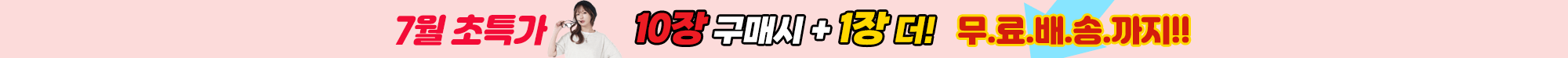Autel IM608 II Adds Ford Explorer 2019 Smart Key Success : AutelShopDE…
페이지 정보

본문
Autel MaxiIM IM608 PRO II can successfully add 2019 Ford Explorer smart key by OBD. What's more, it also supports programming all lost keys and reading passwords. Please refer to the table below for the compatible car models.
IM608 II Ford (EU) Explorer IMMO Car List
Year System Add Keys by OBD All Keys Lost by OBD Read Passwords by OBD Remote Learning by OBD IMMO Parts Replacement 2011-2015 Immobilizer (CAN) √ √ √ √ ECM, BCM 1997-2001 Immobilizer (PWM) √ √ √ √ ECM, IC
IM608 II Ford (US) Explorer IMMO Car List
Year System Add Keys by OBD All Keys Lost by OBD Read Passwords by OBD Remote Learning by OBD IMMO Parts Replacement 1998-2001 Immobilizer (PWM) √ √ √ √ ECM, IC 2001-2003 Immobilizer (PWM) √ √ √ √ × 2004-2005 Immobilizer (PWM) √ √ √ √ × 2006-2010 Immobilizer (CAN) √ √ √ √ ECM, IC 2010 Immobilizer (CAN) √ √ √ √ ECM, IC 2011-2015 Immobilizer (CAN) √ √ √ √ ECM, BCM 2011-2015 Keyless System (CAN) √ √ √ Not required ECM, BCM, PEPS 2016-2017 Immobilizer (CAN) √ √ √ Not required × 2016-2017 Keyless System (CAN) √ √ √ Not required × 2018-2019 Immobilizer (CAN) √ √ √ Not required ECM, BCM, ESCL 2018-2019 Keyless System (CAN) √ √ √ Not required ECM, BCM, ESCL 2020- Immobilizer(CAN) √ √ √ No need × 2020- Keyless System(CAN) √ √ √ No need ×
How to add 2019 Ford Explorer smart key via OBD?
Here we are using Autel IM608 II to program a new smart key as a demo.
Connect IM608 II tablet to OBD,
IMMO >> Accept >> Ford >> Auto Select >> Read >> OK >> Smart Key >> Yes >> Immo Status Scan >> Erase Codes if have >> Add Key >> Start
Notice:
If the vehicle's factory alarm is activated, you must first deactivate the factory alarm before learning the key.
Note: This procedure will not erase the existing keys.
Note: It is normal for the instrument panel to turn black when performing this function.
Turn the ignition to the ON position or open and close the driver's door once.
Please wait about 3-10 minutes for security access...
Learned keys: 2
Place the tilt smart key in the slot:
1. In the armrest box.
2. In the cup holder.
3. In the glove box.
Learning keys. Please wait...
Current number of keys is 3.
Learning successful.
Press "Yes" to learn next key, press "No" to finish.
Test the new key and it will work fine.
Done!
Contact info:
Email: sales@AutelShop.de
WeChat: +86-13429866263
WhatsApp: +86-13429866263
Autel MaxiIM IM608 PRO II can successfully add 2019 Ford Explorer smart key by OBD. What's more, it also supports programming all lost keys and reading passwords. Please refer to the table below for the compatible car models.
IM608 II Ford (EU) Explorer IMMO Car List
Year System Add Keys by OBD All Keys Lost by OBD Read Passwords by OBD Remote Learning by OBD IMMO Parts Replacement 2011-2015 Immobilizer (CAN) √ √ √ √ ECM, BCM 1997-2001 Immobilizer (PWM) √ √ √ √ ECM, IC
IM608 II Ford (US) Explorer IMMO Car List
Year System Add Keys by OBD All Keys Lost by OBD Read Passwords by OBD Remote Learning by OBD IMMO Parts Replacement 1998-2001 Immobilizer (PWM) √ √ √ √ ECM, IC 2001-2003 Immobilizer (PWM) √ √ √ √ × 2004-2005 Immobilizer (PWM) √ √ √ √ × 2006-2010 Immobilizer (CAN) √ √ √ √ ECM, IC 2010 Immobilizer (CAN) √ √ √ √ ECM, IC 2011-2015 Immobilizer (CAN) √ √ √ √ ECM, BCM 2011-2015 Keyless System (CAN) √ √ √ Not required ECM, BCM, PEPS 2016-2017 Immobilizer (CAN) √ √ √ Not required × 2016-2017 Keyless System (CAN) √ √ √ Not required × 2018-2019 Immobilizer (CAN) √ √ √ Not required ECM, BCM, ESCL 2018-2019 Keyless System (CAN) √ √ √ Not required ECM, BCM, ESCL 2020- Immobilizer(CAN) √ √ √ No need × 2020- Keyless System(CAN) √ √ √ No need ×
How to add 2019 Ford Explorer smart key via OBD?
Here we are using Autel IM608 II to program a new smart key as a demo.
Connect IM608 II tablet to OBD,
IMMO >> Accept >> Ford >> Auto Select >> Read >> OK >> Smart Key >> Yes >> Immo Status Scan >> Erase Codes if have >> Add Key >> Start
Notice:
If the vehicle's factory alarm is activated, you must first deactivate the factory alarm before learning the key.
Note: This procedure will not erase the existing keys.
Note: It is normal for the instrument panel to turn black when performing this function.
Turn the ignition to the ON position or open and close the driver's door once.
Please wait about 3-10 minutes for security access...
Learned keys: 2
Place the tilt smart key in the slot:
1. In the armrest box.
2. In the cup holder.
3. In the glove box.
Learning keys. Please wait...
Current number of keys is 3.
Learning successful.
Press "Yes" to learn next key, press "No" to finish.
Test the new key and it will work fine.
Done!
Contact info:
Email: sales@AutelShop.de
WeChat: +86-13429866263
WhatsApp: +86-13429866263
IM608 II Ford (EU) Explorer IMMO Car List
Year System Add Keys by OBD All Keys Lost by OBD Read Passwords by OBD Remote Learning by OBD IMMO Parts Replacement 2011-2015 Immobilizer (CAN) √ √ √ √ ECM, BCM 1997-2001 Immobilizer (PWM) √ √ √ √ ECM, IC
IM608 II Ford (US) Explorer IMMO Car List
Year System Add Keys by OBD All Keys Lost by OBD Read Passwords by OBD Remote Learning by OBD IMMO Parts Replacement 1998-2001 Immobilizer (PWM) √ √ √ √ ECM, IC 2001-2003 Immobilizer (PWM) √ √ √ √ × 2004-2005 Immobilizer (PWM) √ √ √ √ × 2006-2010 Immobilizer (CAN) √ √ √ √ ECM, IC 2010 Immobilizer (CAN) √ √ √ √ ECM, IC 2011-2015 Immobilizer (CAN) √ √ √ √ ECM, BCM 2011-2015 Keyless System (CAN) √ √ √ Not required ECM, BCM, PEPS 2016-2017 Immobilizer (CAN) √ √ √ Not required × 2016-2017 Keyless System (CAN) √ √ √ Not required × 2018-2019 Immobilizer (CAN) √ √ √ Not required ECM, BCM, ESCL 2018-2019 Keyless System (CAN) √ √ √ Not required ECM, BCM, ESCL 2020- Immobilizer(CAN) √ √ √ No need × 2020- Keyless System(CAN) √ √ √ No need ×
How to add 2019 Ford Explorer smart key via OBD?
Here we are using Autel IM608 II to program a new smart key as a demo.
Connect IM608 II tablet to OBD,
IMMO >> Accept >> Ford >> Auto Select >> Read >> OK >> Smart Key >> Yes >> Immo Status Scan >> Erase Codes if have >> Add Key >> Start
Notice:
If the vehicle's factory alarm is activated, you must first deactivate the factory alarm before learning the key.
Note: This procedure will not erase the existing keys.
Note: It is normal for the instrument panel to turn black when performing this function.
Turn the ignition to the ON position or open and close the driver's door once.
Please wait about 3-10 minutes for security access...
Learned keys: 2
Place the tilt smart key in the slot:
1. In the armrest box.
2. In the cup holder.
3. In the glove box.
Learning keys. Please wait...
Current number of keys is 3.
Learning successful.
Press "Yes" to learn next key, press "No" to finish.
Test the new key and it will work fine.
Done!
Contact info:
Email: sales@AutelShop.de
WeChat: +86-13429866263
WhatsApp: +86-13429866263
인터넷슬롯조작 카지노사이트먹튀 바카라타이 영화블랙잭 토토먹튀검증 사이트종류 헤라카지노 라이브카지노온라인 메리트카지노싸이트 온라인바카라싸이트노하우 casino san francisco 헤라카지노주소 인터넷카지노사이트추천 토토커뮤니티순위 엔트리파워볼분석표 모바일바카라안내 아테나카지노추천인 슬롯후기 마카오슬롯머신규칙 샌즈카지노무료쿠폰 바카라폰배팅추천 타짜카지노 우리카지노조작 블랙잭후기 바카라사이트주소a 카지노게임룰 실시간파워볼 온라인바카라서울 블랙잭후기 온라인카지노블랙잭 짱구바카라싸이트 온라인바카라싸이트하는법 카지노게임추천 넷마블사이트먹튀 온라인룰렛플레이 우리카지노가입 노리터폐쇄 올스타슬롯머니상 엔트리파워볼분석표 버즈카지노쿠폰 토팡 라이브바카라안내 파워볼처벌 아리아카지노싸이트 온라인사이트게임 파워볼중게 카지노팁 바카라동호회 고광렬카지노 파워볼추첨 파워볼엔트리게임 바카라추천사이트 스페이스맨바카라추천 페루공항호텔 무료카지노게임 예스호텔 아리아카지노쿠폰 아벤카지노 BB테크 지니카지노주소 헤라카지노문자 파워게임뜻 룰렛사이트 선시티카지노문자 바카라싸이트 다이아섯다쿠폰 카지노토토 뉴온라인카지노무료쿠폰 토토사이트주소 슬롯도박 마카오카지노위치 섯다사이트 주사위사이트 바카라도박 슬롯쿠폰 바카라무료 바카라검증업체 파라오카지노가입쿠폰 퍼스트바카라 동행복권파워볼당첨 강원랜드바카라게임 코인카지노가입쿠폰 온라인포커순위 사설블랙잭 하이브카지노하는곳 슬롯바카라 크레이지슬롯사이트 생중계카지노사이트 메리트바카라사이트 무료캐시토토 라이브실시간카지노사이트 사다리패턴 바카라타이 ABS바카라추천 슬롯가입머니 고광열카지노문자 아바타카지노 지니카지노검증 먹튀인증 온라인바카라추천규칙 신의황금슬롯 포커사이트 룰렛게임사이트 슈퍼바카라 다이야바카라싸이트 온라인블랙잭 한게임머니거래 엠카지노먹튀 온라인카지노검증 오리엔탈카지노사이트 먹튀폴리스위로금 드래곤댄스슬롯 바카라이기는법사이트 아테나카지노하는곳 엔트리파워볼룰 동영상보는사이트
Autel MaxiIM IM608 PRO II can successfully add 2019 Ford Explorer smart key by OBD. What's more, it also supports programming all lost keys and reading passwords. Please refer to the table below for the compatible car models.
IM608 II Ford (EU) Explorer IMMO Car List
Year System Add Keys by OBD All Keys Lost by OBD Read Passwords by OBD Remote Learning by OBD IMMO Parts Replacement 2011-2015 Immobilizer (CAN) √ √ √ √ ECM, BCM 1997-2001 Immobilizer (PWM) √ √ √ √ ECM, IC
IM608 II Ford (US) Explorer IMMO Car List
Year System Add Keys by OBD All Keys Lost by OBD Read Passwords by OBD Remote Learning by OBD IMMO Parts Replacement 1998-2001 Immobilizer (PWM) √ √ √ √ ECM, IC 2001-2003 Immobilizer (PWM) √ √ √ √ × 2004-2005 Immobilizer (PWM) √ √ √ √ × 2006-2010 Immobilizer (CAN) √ √ √ √ ECM, IC 2010 Immobilizer (CAN) √ √ √ √ ECM, IC 2011-2015 Immobilizer (CAN) √ √ √ √ ECM, BCM 2011-2015 Keyless System (CAN) √ √ √ Not required ECM, BCM, PEPS 2016-2017 Immobilizer (CAN) √ √ √ Not required × 2016-2017 Keyless System (CAN) √ √ √ Not required × 2018-2019 Immobilizer (CAN) √ √ √ Not required ECM, BCM, ESCL 2018-2019 Keyless System (CAN) √ √ √ Not required ECM, BCM, ESCL 2020- Immobilizer(CAN) √ √ √ No need × 2020- Keyless System(CAN) √ √ √ No need ×
How to add 2019 Ford Explorer smart key via OBD?
Here we are using Autel IM608 II to program a new smart key as a demo.
Connect IM608 II tablet to OBD,
IMMO >> Accept >> Ford >> Auto Select >> Read >> OK >> Smart Key >> Yes >> Immo Status Scan >> Erase Codes if have >> Add Key >> Start
Notice:
If the vehicle's factory alarm is activated, you must first deactivate the factory alarm before learning the key.
Note: This procedure will not erase the existing keys.
Note: It is normal for the instrument panel to turn black when performing this function.
Turn the ignition to the ON position or open and close the driver's door once.
Please wait about 3-10 minutes for security access...
Learned keys: 2
Place the tilt smart key in the slot:
1. In the armrest box.
2. In the cup holder.
3. In the glove box.
Learning keys. Please wait...
Current number of keys is 3.
Learning successful.
Press "Yes" to learn next key, press "No" to finish.
Test the new key and it will work fine.
Done!
Contact info:
Email: sales@AutelShop.de
WeChat: +86-13429866263
WhatsApp: +86-13429866263
- 이전글What's The Current Job Market For Accident Claims Lawyers Professionals? 24.11.19
- 다음글문학의 세계로: 책과 이야기의 매력 24.11.19
댓글목록
등록된 댓글이 없습니다.